I often use a TPanel or TGroupBox to group my form controls.
Now I need to draw just a straight line like the border of a Panel or GroupBox.
How do I do this on LAZARUS?
Thanks in advance!
Note: The technique must work on both Linux and Windows
I often use a TPanel or TGroupBox to group my form controls.
Now I need to draw just a straight line like the border of a Panel or GroupBox.
How do I do this on LAZARUS?
Thanks in advance!
Note: The technique must work on both Linux and Windows
As an optical line separator you should use either the TBevel component with Shape property set to one of the following values bsTopLine, bsBottomLine, bsLeftLine or bsRightLine depending on which line you currently need and resize it to a smaller size (in your case you can use bsTopLine or bsBottomLine and resize the bevel vertically):

Or you can use a special component called TDividerBevel which except the single line adds to this optical divider also a caption:

Here's what I've finally done but I'm not sure if this is the RIGHT way so I won't accept my answer. If there's someone else who can point out any issues with this, please let me know. I found this pretty straightforward as well :)
Well, I personally think this method is NOT efficient as it would take up more memory space than just a real straight line. Anyway, so far it seems to work for me :)
Here's the screenshot - look towards the bottom (just above the last text box). The only issues is that on the sides of the line, it shows the lines bending. I think I should set the properties correctly than dragging with the mouse.