Generally speaking, matplotlib artists can't be in more than one axes, and axes can't be in more than one figure. (In some cases, you can break some of these rules, but it won't work in general.)
Therefore, the short answer is no.
However, you might consider something like the following. You can have the plot in question as a subplot, than then bind a click/keypress/whatever to hide all of the other subplots and make the selected axes temporarily fill up the entire figure.
As a quick example:
import numpy as np
import matplotlib.pyplot as plt
def main():
subplots = ZoomingSubplots(2, 2)
colors = ['red', 'green', 'blue', 'cyan']
for ax, color in zip(subplots.axes.flat, colors):
data = (np.random.random(200) - 0.5).cumsum()
ax.plot(data, color=color)
subplots.fig.suptitle('Click on an axes to make it fill the figure.\n'
'Click again to restore it to its original position')
plt.show()
class ZoomingSubplots(object):
def __init__(self, *args, **kwargs):
"""All parameters passed on to 'subplots`."""
self.fig, self.axes = plt.subplots(*args, **kwargs)
self._zoomed = False
self.fig.canvas.mpl_connect('button_press_event', self.on_click)
def zoom(self, selected_ax):
for ax in self.axes.flat:
ax.set_visible(False)
self._original_size = selected_ax.get_position()
selected_ax.set_position([0.125, 0.1, 0.775, 0.8])
selected_ax.set_visible(True)
self._zoomed = True
def unzoom(self, selected_ax):
selected_ax.set_position(self._original_size)
for ax in self.axes.flat:
ax.set_visible(True)
self._zoomed = False
def on_click(self, event):
if event.inaxes is None:
return
if self._zoomed:
self.unzoom(event.inaxes)
else:
self.zoom(event.inaxes)
self.fig.canvas.draw()
if __name__ == '__main__':
main()
Initial state
After clicking on a subplot