When an object which occupies less than 85,000 bytes of RAM and is not an array of double is created, it is placed in an area of memory called the Generation Zero heap. Every time the Gen0 heap grows to a certain size, every object in the Gen0 heap to which the system can find a live reference is copied to the Gen1 heap; the Gen0 heap is then bulk-erased so it has room for more new objects. If the Gen1 heap reaches a certain size, everything there to which a reference exists will be copied to the Gen2 heap, whereupon the Gen0 heap can be bulk-erased.
If many objects are created and immediately abandoned, the Gen0 heap will repeatedly fill up, but very few objects from the Gen0 heap will have to be copied to the Gen1 heap. Consequently, the Gen1 heap will be filled very slowly, if at all. By contrast, if most of the objects in the Gen0 heap are still referenced when the Gen0 heap gets full, the system will have to copy those objects to the Gen1 heap. This will force the system to spend time copying those objects, and may also the Gen1 heap to fill up enough that it will have to be scanned for live objects, and all the live objects from there will have to be copied again to the Gen2 heap. All this takes more time.
Another issue which slows things in your first test is that when trying to identify all live Gen0 objects, the system can ignore any Gen1 or Gen2 objects only if they haven't been touched since the last Gen0 collection. During the first loop, the objects array will be touched constantly; consequently, every Gen0 collection will have to spend time processing it. During the second loop, it's not touched at all, so even though there will be just as many Gen0 collections they won't take as long to perform. During the third loop, the array will be touched constantly, but no new heap objects are created, so no garbage-collection cycles will be necessary and it won't matter how long they would take.
If you were to add a fourth loop which created and abandoned an object on each pass, but which also stored into an array slot a reference to a pre-existing object, I would expect that it would take longer than the combined times of the second and third loops even though it would be performing the same operations. Not as much time as the first loop, perhaps, since very few of the newly-created objects would need to get copied out of the Gen0 heap, but longer than the second because of the extra work required to determine which objects were still live. If you want to probe things even further, it might be interesting to do a fifth test with a nested loop:
for (int ii=0; ii<1024; ii++)
for (int i=ii; i<Count; i+=1024)
..
I don't know the exact details, but .NET tries to avoid having to scan entire large arrays of which only a small part is touched by subdividing them into chunks. If a chunk of a large array is touched, all references within that chunk must be scanned, but references stored in chunks which haven't been touched since the last Gen0 collection may be ignored. Breaking up the loop as shown above might cause .NET to end up touching most of the chunks in the array between Gen0 collections, quite possibly yielding a slower time than the first loop.