I've installed LiteIde and exported GOROOT and GOPATH in my .bashrc. When I use LiteIDE, the auto-completion works just fine, but it can't build/run my code. When I look at 'Manage GOPATH', the System GOPATH box is empty, and I can't type into it either.
Looking up online, the solution seems to be - 'link' the GOPATH and LiteIDE. How do I 'link' the two?