I'm writing a security application which validates many security rules and policies on user machines. I need to implement a test method that returns true when Windows 8's Secure Boot feature is enabled, or false when it disabled.
I searched for information and I saw that this is a BIOS feature. So my question is: is it possible to get the status of Windows 8 Secure Boot using C# code? If yes, how?
Update: See the answer of @magicandre1981, It's important to mention that the state registry key exists only when secure boot feature is supported. If you're not finding this key on your machine, probably your machine doesn't support secure boot.
to check secure boot status / support go to run - > msinfo32.exe and search for "Secure Boot State"
