I have a date field (based on DateTime in .NET) in Crystal Reports. I go through a complex format dialog, set the day to be 0n, the month to me 0n, and the year to be None, desiring a date representation of dd/MM. What I get is dd/MM hh:mm:ssAM.
What do I have to do to get rid of the time portion? It is overwriting other columns in the report making it unreadable?
I am using SQL Server 2012 Enterprise.