I have been trying to make my own UI that is text-based in python 2.7, but I thought of an idea about input. So I figured something like this: input = raw_input("|" + "input: ".center(78) + "|"), but of coarse, the cursor is way far on the right (just realized it wouldn't work before i even typed it in :P). So, the question is, is how do I put an input in the middle of the screen with text on the same line (on both sides) and have the cursor type after I write "Input: "? And if your wondering, im using this:
if True:
print c + "Hi! This is a text-based GUI!".center(78, h) + c
print c + "-" * 78 + c
print v + "OPTIONS".center(78) + v
print c + "-" * 78 + c
print v + "1 - Quit".center(78) + v
for i in range(1, 7):
print v + " " * 78 + v
print c + "-" * 78 + c
in the interpreter and it looks decent:
+------------------------Hi! This is a text-based GUI!-------------------------+
+------------------------------------------------------------------------------+
| OPTIONS |
+------------------------------------------------------------------------------+
| 1 - Quit |
| |
| |
| |
| |
| |
| |
+------------------------------------------------------------------------------+
Note: I use Windows XP