In my project,I need to open command prompt several time in a day. Problem is, every time I need to resize buffer size and windows size by using properties after right click on bar. It is annoying and time consuming. Is there any way to change buffer size and window size permanently?
Asked
Active
Viewed 8,404 times
7
-
1I'm on Linux at the moment so I can't check, but I was under the impression that the buffer size options in the system menu could be made permanent. If not, you can create a shortcut to cmd.exe and I believe set the parameters in the shortcut properties. Sorry if that's unclear, I do not have it in front of me. In any case this is a better question for the sister site, http://superuser.com. It will likely be moved there soon. – Jason C Aug 12 '13 at 07:23
2 Answers
1
Right clicking on the top left icon and using properties is usually the way to do this. Are you using a temporary account ? Are you the administrator ? Maybe your preferences are being reset.
Sam Fischer
- 1,442
- 19
- 35