If you are using jasper report plugin, you can open the JRXML file and say something like
<box>
<topPen lineWidth="1.0"/>
<leftPen lineWidth="1.0"/>
<bottomPen lineWidth="1.0"/>
<rightPen lineWidth="1.0"/>
</box>
Jasper reports come with an excellent designer called 'IReport Designer'. You can use concept
of frames in IReport designer and put your sub-report inside the frame and then apply the border
properties on the frame itself. You can also find BorderAroundTable useful. I would
definitely recommend these links as well.
How to add border to a subreport
Frame Around Two Subreports
Border In Jasper Report
Let us know if this solution works for you.
If it can work for subreport having summary and page header, then it can help your case as well.
Editing and adding master report and subreport code having border
Master Report Source Code
<?xml version="1.0" encoding="UTF-8"?>
<jasperReport xmlns="http://jasperreports.sourceforge.net/jasperreports" xmlns:xsi="http://www.w3.org/2001/XMLSchema-instance" xsi:schemaLocation="http://jasperreports.sourceforge.net/jasperreports http://jasperreports.sourceforge.net/xsd/jasperreport.xsd" name="testborder" language="groovy" pageWidth="595" pageHeight="842" columnWidth="555" leftMargin="20" rightMargin="20" topMargin="20" bottomMargin="20">
<property name="ireport.zoom" value="1.0"/>
<property name="ireport.x" value="0"/>
<property name="ireport.y" value="0"/>
<background>
<band splitType="Stretch"/>
</background>
<detail>
<band height="421" splitType="Stretch">
<subreport>
<reportElement x="25" y="148" width="200" height="100"/>
<dataSourceExpression><![CDATA[new net.sf.jasperreports.engine.JREmptyDataSource()]]></dataSourceExpression>
<subreportExpression><![CDATA["C:\\jaspersamples\\testborder_subreport1.jasper"]]></subreportExpression>
</subreport>
<frame>
<reportElement x="45" y="119" width="390" height="176"/>
<box>
<topPen lineWidth="2.0" lineStyle="Solid"/>
<leftPen lineWidth="2.0" lineStyle="Solid"/>
<bottomPen lineWidth="2.0" lineStyle="Solid"/>
<rightPen lineWidth="2.0" lineStyle="Solid"/>
</box>
</frame>
</band>
</detail>
</jasperReport>
Subreport source code
<?xml version="1.0" encoding="UTF-8"?>
<jasperReport xmlns="http://jasperreports.sourceforge.net/jasperreports" xmlns:xsi="http://www.w3.org/2001/XMLSchema-instance" xsi:schemaLocation="http://jasperreports.sourceforge.net/jasperreports http://jasperreports.sourceforge.net/xsd/jasperreport.xsd" name="testborder_subreport1" language="groovy" pageWidth="802" pageHeight="555" orientation="Landscape" whenNoDataType="AllSectionsNoDetail" columnWidth="802" leftMargin="0" rightMargin="0" topMargin="0" bottomMargin="0">
<property name="ireport.zoom" value="1.0"/>
<property name="ireport.x" value="0"/>
<property name="ireport.y" value="0"/>
<background>
<band splitType="Stretch"/>
</background>
<pageHeader>
<band height="29" splitType="Stretch">
<staticText>
<reportElement x="317" y="5" width="100" height="20"/>
<textElement/>
<text><![CDATA[HELLO TEST]]></text>
</staticText>
</band>
</pageHeader>
<summary>
<band height="29" splitType="Stretch">
<staticText>
<reportElement x="317" y="0" width="100" height="20"/>
<textElement/>
<text><![CDATA[i am testing BORDER]]></text>
</staticText>
</band>
</summary>
</jasperReport>
The output is somewhat like this