I have following json:
{
"serverTime": "2013-08-12 02:45:55,558",
"data": [
{
"key1": 1,
"key2": {},
"key3": {
"key4": [
""
],
"key5": "test2"
},
"key7": 0
},
{
"key8": 1,
"key9": {},
"key10": {
"key4": [
""
],
"key9": "test2"
},
"key11": 0
}
]
}
I want to get values as key value pair. Something like:
jsonObject[data][0]
should give first item of the data array.
I am using JSONFx.net. But it gives strongly typed objects. I do not want that. Is there any way to parse JSON as key value as I mentioned earlier?
Thanks