Use this code, taken from my another answer
scrollViewSignup.post(new Runnable() {
@Override
public void run() {
int scrollY = scrollViewSignup.getScrollY();
scrollViewSignup.scrollTo(0, 0);
final Rect rect = new Rect(0, 0, view.getWidth(), view.getHeight());
view.requestRectangleOnScreen(rect, true);
int new_scrollY = scrollViewSignup.getScrollY();
scrollViewSignup.scrollTo(0, scrollY);
scrollViewSignup.smoothScrollTo(0, new_scrollY);
}
});
This code tries to smooth scroll and uses the standard behaviour of system to position to an item. You can simply change smoothScrollTo with scrollTo if you don't want the system to smooth scroll to the item. Or, you can use the code below only.
scrollViewSignup.post(new Runnable() {
@Override
public void run() {
scrollViewSignup.scrollTo(0, 0);
final Rect rect = new Rect(0, 0, view.getWidth(), view.getHeight());
view.requestRectangleOnScreen(rect, true);
}
});
Use the desired code block after trying, or, according to the need.