I'm getting a strange crash in my UICollectionView. The crashing UICollectionView is embedded in an UICollectionView cell of another UICollectionView.
I can't reproduce the issue, it seems to happen sometimes if the inner UICollectionView get's newly initialized because the outer CollectionView is reloading it's cells.
com.apple.main-thread Crashed
0 libobjc.A.dylib objc_msgSend + 9
1 UIKit -[UICollectionViewData _setLayoutAttributes:atGlobalItemIndex:] + 60
2 UIKit __45-[UICollectionViewData validateLayoutInRect:]_block_invoke_0 + 668
3 UIKit -[UICollectionViewData validateLayoutInRect:] + 1408
4 UIKit -[UICollectionViewData layoutAttributesForElementsInRect:] + 82
5 UIKit -[UICollectionView setCollectionViewLayout:animated:] + 1644
6 MyApp BSCTopnewsCollectionView.m line 52 -[BSCTopnewsCollectionView setupBSCTopnewsCollectionView]
7 MyApp BSCTopnewsCollectionView.m line 27 -[BSCTopnewsCollectionView setWeakDelegatePointer:]
8 Myapp BSCFrontPageViewController.m line 550 -[BSCFrontPageViewController collectionView:cellForItemAtIndexPath:]
9 UIKit -[UICollectionView _createPreparedCellForItemAtIndexPath:withLayoutAttributes:] + 252
10 UIKit -[UICollectionView _updateVisibleCellsNow:] + 2672
11 UIKit -[UICollectionView layoutSubviews] + 214
12 UIKit -[UIView(CALayerDelegate) layoutSublayersOfLayer:] + 258
13 QuartzCore -[CALayer layoutSublayers] + 214
14 QuartzCore CA::Layer::layout_if_needed(CA::Transaction*) + 460
15 QuartzCore CA::Layer::layout_and_display_if_needed(CA::Transaction*) + 16
16 QuartzCore CA::Context::commit_transaction(CA::Transaction*) + 238
17 QuartzCore CA::Transaction::commit() + 316
18 QuartzCore CA::Transaction::observer_callback(__CFRunLoopObserver*, unsigned long, void*) + 60
19 CoreFoundation __CFRUNLOOP_IS_CALLING_OUT_TO_AN_OBSERVER_CALLBACK_FUNCTION__ + 20
25 UIKit UIApplicationMain + 1120
26 MyApp main.m line 16 main
Exception Type:
EXC_BAD_ACCESS
Code:
KERN_INVALID_ADDRESS at 0x158848
What I'm doing in line 52 in setupBSCTopnewsCollectionView is
BSCInfiniteLayout *infiniteLayout = [[BSCInfiniteLayout alloc] init]; (line 52) self.collectionView.collectionViewLayout = infiniteLayout;
Edit: -[BSCFrontPageViewController collectionView:cellForItemAtIndexPath:]
- (UICollectionViewCell *)collectionView:(UICollectionView *)collectionView cellForItemAtIndexPath:(NSIndexPath *)indexPath
{
if([collectionView isEqual:self.collectionView])
{
if(indexPath.row == 0) // Header Cell
{
BSCTopnewsCollectionView *cell = [collectionView dequeueReusableCellWithReuseIdentifier:BSCHeaderReuseIdentifier forIndexPath:indexPath];
cell.dataSource = self;
cell.weakDelegatePointer = self;
self.topNewsCollectionView = cell;
return cell;
}
else
{
//create normal cells
}
}
else if ([collectionView isEqual:self.topNewsCollectionView.collectionView])
{
BSCTopNewsHeaderCell *cell = [collectionView dequeueReusableCellWithReuseIdentifier:BSCTopNewsCellReuseIdentifier forIndexPath:indexPath];
BSCNews *topnews = [self.topNews objectAtIndex:indexPath.row];
[cell setEntity:topnews];
return cell;
}
}
A few clarifications for the method calls there:
- (void)setWeakDelegatePointer:(BSCFrontPageViewController *)weakDelegatePointer
{
_weakDelegatePointer = weakDelegatePointer;
[self setupBSCTopnewsCollectionView];
[self.collectionView reloadData];
}
- (void)setupBSCTopnewsCollectionView
{
self.collectionView.delegate = self.weakDelegatePointer;
self.collectionView.dataSource = self.weakDelegatePointer;
BSCInfiniteLayout *infiniteLayout = [[BSCInfiniteLayout alloc] init];
infiniteLayout.delegate = self;
// Setup Layout
self.collectionView.collectionViewLayout = infiniteLayout;
self.collectionView.showsHorizontalScrollIndicator = NO;
self.collectionView.pagingEnabled = YES;
// Register Cells
[self.collectionView registerNib:[UINib nibWithNibName:@"BSCTopNewsHeaderCell" bundle:nil] forCellWithReuseIdentifier:BSCTopNewsCellReuseIdentifier];
}
Edit3: The crash only seems to occur in special occasions. If the app was in the background, but still in memory and the user opens it up again. It then checks our API for new data, and if it found something will load them and reload the whole outer collectionView. Thats when the crash occurs.
If the CollectionView is reloaded while the app is running without being in the background in the beginning everything is fine.
To make the setup a bit more clear.