I'm getting the following error whenever PHPStorm attempts to convert my SASS file to CSS using the file watchers:
/Users/Ken/.rvm/gems/ruby-2.0.0-p195/bin/sass --no-cache --update style.sass:style.css
/System/Library/Frameworks/Ruby.framework/Versions/1.8/usr/lib/ruby/1.8/rubygems.rb:777:in `report_activate_error': Could not find RubyGem sass (>= 0) (Gem::LoadError)
from /System/Library/Frameworks/Ruby.framework/Versions/1.8/usr/lib/ruby/1.8/rubygems.rb:211:in `activate'
from /System/Library/Frameworks/Ruby.framework/Versions/1.8/usr/lib/ruby/1.8/rubygems.rb:1056:in `gem'
from /Users/Ken/.rvm/gems/ruby-2.0.0-p195/bin/sass:22
from /Users/Ken/.rvm/gems/ruby-2.0.0-p195/bin/ruby_noexec_wrapper:14
When I run the command in the terminal, everything works as expected:
/Users/Ken/.rvm/gems/ruby-2.0.0-p195/bin/sass --no-cache --update style.sass:style.css
Output:
overwrite style.css
I'm confused as to why it's complaining about Ruby 1.8 version missing SASS as I've edited my settings in PHPStorm to use Ruby 2.0 (via RVM). Here are my project settings:
Any ideas?