If you use libusbdotnet you should be able to do something like this:
public static void RetrieveUSBDevices(int vid, int pid)
{
var usbFinder = new UsbDeviceFinder(vid, pid);
var usbDevices = new UsbRegDeviceList();
usbDevices = usbDevices.FindAll(usbFinder);
}
You should then be able to iterate the usbDevices and check for the correct FullName. Haven´t tested this though so it´s theoretical.
UPDATE:
Tried that and it worked fine - what is the problem? Why vote down due to your own incompetence?
This would also work:
private static void Method()
{
var list = GetMyUSBDevices();
//Iterate list here and use Description to find exact device
}
private static List<UsbDevice> GetMyUSBDevices()
{
var vid = 32903;
var pid = 36;
ManagementObjectCollection collection;
using (var searcher = new ManagementObjectSearcher(@"Select * From Win32_USBHub"))
collection = searcher.Get();
var usbDevice =
(from ManagementBaseObject device in collection
select new UsbDevice(
(string) device.GetPropertyValue("DeviceID"),
(string) device.GetPropertyValue("Description"))).ToList();
var devices = new List<UsbDevice>();
foreach (var device in collection)
{
devices.Add(new UsbDevice(
(string)device.GetPropertyValue("DeviceID"),
(string)device.GetPropertyValue("Description")
));
}
collection.Dispose();
return (from d in devices where d.DeviceId.Contains("VID_") && d.DeviceId.Contains("PID_") && d.PID.Equals(pid) && d.VID.Equals(vid) select d).ToList();
}
public class UsbDevice
{
public UsbDevice(string deviceId, string description)
{
DeviceId = deviceId;
Description = description;
}
public string DeviceId { get; private set; }
public string Description { get; private set; }
public int VID
{
get { return int.Parse(GetIdentifierPart("VID_"), System.Globalization.NumberStyles.HexNumber); }
}
public int PID
{
get { return int.Parse(GetIdentifierPart("PID_"), System.Globalization.NumberStyles.HexNumber); }
}
private string GetIdentifierPart(string identifier)
{
var vidIndex = DeviceId.IndexOf(identifier, StringComparison.Ordinal);
var startingAtVid = DeviceId.Substring(vidIndex + 4);
return startingAtVid.Substring(0, 4);
}
}