I have this part of code that works fine only the arabic issue.
$result = mysql_query("SELECT login, password, name, role FROM qm_users WHERE login = '$login'");
if (!$result) {
die('Invalid query: ' . mysql_error());
}
$row = mysql_fetch_array($result);
echo $row["name"];
The name row contains arabic name.
The output of echo is ???? ???? ????
In my myphpadmin of xamp server, here the structure