I have downloaded SageFrameV2.1 and try to host the site in my local IIS Server. Soon, I came up with a problem while browsing the site.
HTTP Error 500.19 - Internal Server Error
The requested page cannot be accessed because the related configuration data for the page is invalid.
And also suggests :
Config Error There is a duplicate 'system.web.extensions/scripting/scriptResourceHandler' section defined .
But Initially at the installation period I commented all the code starting and ending with sectionGroup and finally installed.
But now while I am using the framework for extra development I have uncommented previously commented portions of code. But, still my browser is suggesting the same problem. I have seen thoroughly but cannot find the duplicate as suggested by browser.
Please help me to get rid of it. I need it for the development task.
Thankful to your response.