I want to print a Jpanel with two things in it.
- I have a Jtable that could have as many as 500 row in it, and I need to be able to print all of them.
- I have a JTextfield under the JTable in the JPanel.
I want to print both of these at the same time. The problem I am having is when I print the jtable it only prints the visible part. What I really care about is the content of the JTable and not the Table itself.
Edit: I use Netbeans to build my Gui so I don't really know how to display the code for the Panel, Table, and TextFields.
Here is a picture of the frame everything is in:
The table can have more rows than you can see at once. All the items here except for the button are in a Jpanel, so I need to print this jpanel. What I have found and tried doesn't print all of the jtable, just what is visible to the user.