I've recently switched from Spotify to Google Music, but miss having a desktop client that responds to keyboard commands. In particular, my laptop has media keys and my fingers keep going to them out of muscle memory.
To remedy this (and other irritations), I've turned Google Play into a packaged app: "Package All Areas"
Unfortunately, I can't seem to find any documentation on getting packaged apps to respond to keyboard shortcuts. Is this possible? Doesn't have to be media keys (if they're tricky), but I'd prefer it if they triggered from anywhere in the OS.