I have a full screen background-image
.bg {
left: 0;
min-height: 100%;
min-width: 100%;
position: fixed;
top: 0;
z-index: -1;
}
and want to apply a CSS filter, personally I would like to use a blur effect, at the same position as my body
.container {
margin: 0 auto;
width: 1000px;
}
Here's an example:
I want to write text over the blurred container.