I am running OSX Mavericks (10.9) and while trying to update a bundle in rails, I get the following error message:
"You have to install development tools first."
I have Xcode already installed and there seems to be no option to install the tools from within the Xcode 4.6. How can I download and install command line tools via terminal?