Hi I am stuck with an issue and need some expert suggestions. I have a custom circular progress par whose boundary rotates as an animating light in my splash screen
It looks like this:
The boundary light continuously rotates till splash screen is there.
Now my splash screen has a background image which has a circle drawing at upper half of image:
It looks like this:
Now my circular progress bar should fit on that background circle boundary. What ever i do, it fails for some phone screens (circle is misplaced).
How can i fit into background circle and it can work on all phones and tablets.
Please let me know if further clarification is needed.
This is how I have defined circular progressbar:
<?xml version="1.0" encoding="utf-8"?>
<RelativeLayout xmlns:android="http://schemas.android.com/apk/res/android"
android:layout_width="match_parent"
android:layout_height="match_parent">
<ImageView
android:id="@+id/my_splash_screen"
android:layout_width="match_parent"
android:layout_height="match_parent"
android:src="@drawable/splashscreen" />
<ProgressBar
android:id="@+id/progress"
style="?android:attr/progressBarStyleLarge"
android:layout_width="170dp"
android:layout_height="170dp"
android:layout_centerHorizontal="true"
android:layout_centerVertical="true"
android:indeterminateDrawable="@drawable/my_progress_indeterminate"
android:visibility="visible"/>
</RelativeLayout>