I've searched the web for a solution but couldn't find one. I'm a newbie to Node.js and up to now, any module I've installed was installed without any problem.
Only since yesterday when I've searched for an xml module for node.js, It started to give me a problem.
I have updated net framework sdk and did what needed , uninstalled node and installed it again, but still no solution.
The module I'm trying to install is xml2json (npm install xml2json) and here is the error:
The Code:
C:\Program Files (x86)\EasyPHP-12.1\www\MyFirstProject\server>npm install xml2js
on
npm WARN package.json server@0.0.1 No repository field.
npm WARN package.json server@0.0.1 No README data
npm http GET https://registry.npmjs.org/xml2json
npm http 304 https://registry.npmjs.org/xml2json
npm http GET https://registry.npmjs.org/node-expat/2.0.0
npm http 304 https://registry.npmjs.org/node-expat/2.0.0
> node-expat@2.0.0 install C:\Program Files (x86)\EasyPHP-12.1\www\MyFirstProjec
t\server\node_modules\xml2json\node_modules\node-expat
> node-gyp rebuild
C:\Program Files (x86)\EasyPHP-12.1\www\MyFirstProject\server\node_modules\xml2j
son\node_modules\node-expat>node "C:\Program Files\nodejs\node_modules\npm\bin\n
ode-gyp-bin\\..\..\node_modules\node-gyp\bin\node-gyp.js" rebuild
gyp ERR! configure error
gyp ERR! stack Error: spawn ENOENT
gyp ERR! stack at errnoException (child_process.js:980:11)
gyp ERR! stack at Process.ChildProcess._handle.onexit (child_process.js:771:
34)
gyp ERR! System Windows_NT 6.1.7601
gyp ERR! command "node" "C:\\Program Files\\nodejs\\node_modules\\npm\\node_modu
les\\node-gyp\\bin\\node-gyp.js" "rebuild"
gyp ERR! cwd C:\Program Files (x86)\EasyPHP-12.1\www\MyFirstProject\server\node_
modules\xml2json\node_modules\node-expat
gyp ERR! node -v v0.10.15
gyp ERR! node-gyp -v v0.10.6
gyp ERR! not ok
npm ERR! weird error 1
npm ERR! not ok code 0