PHPMyAdmin has just been upgraded by my server admin to v4.0.4.2.
Now I am unable to edit rows in the following table:
CREATE TABLE IF NOT EXISTS `product_options` (
`product_id` int(10) NOT NULL,
`option_id` int(10) NOT NULL,
KEY `product_id` (`product_id`,`option_id`)
)
PHPMyAdmin just returns this error message when I browse data in the table:
This table does not contain a unique column. Grid edit, checkbox, Edit, Copy and Delete features are not available.
I don't want a unique column in this table, so how can I edit data? Is there a setting I can change?
Many thanks
MySQL v5.1.70