I have two datasets which contain values for a radial plot and colors for the radial grid lines of this plot.
First dataset:
#data 1
values <- c(0.179615044, 0.011908401, -0.342792441, -0.154263864,
-0.251553369, -0.234413350, 0.150411419)
colors <- c("black", "black", "red", "red", "red", "black", "black")
Second dataset:
#data 2
values <- c(0.88582075, 0.80089077, 0.79452764, 0.77835694, -0.06816896, 0.24024556, -0.02023557,
0.28804668, -0.88184648, 0.93711689)
colors <- c("red", "red", "red", "red", "black", "black", "black", "black", "red", "red")
When I make the radial plots with the following function, I get plots with either colored circular grid lines or non colored circular grid lines. Both plots have the correct radial grid lines colored red.
library(plotrix)
#plotrix radial plot
radial.plot(values, grid.col=colors, rp.type="p")
How do I get the radial grid lines the get colored and not the circular grid lines? Is grid.col the wrong argument the use here?
correct image from dataset 1 (black circular grid + highlighted radial grid lines):
https://i.stack.imgur.com/p66Mt.png
incorrect image from dataset 2 (red circular grid + highlighted radial grid lines):