When setting custom fonts for a textview, I can only choose normal, bold or italic:
How can I set the style to be light instead of bold in the following example?
<TextViewWithCustomFont
...
android:textStyle="bold"/>
When setting custom fonts for a textview, I can only choose normal, bold or italic:
How can I set the style to be light instead of bold in the following example?
<TextViewWithCustomFont
...
android:textStyle="bold"/>
This is font specific. Not all fonts have a light, medium, thin attribute/style, but the default font should. You can use the default light font by using fontFamily: sans-serif-light or for thin, fontFamily: sans-serif-thin.
For custom fonts, you would need to include the light version of the font and use it.
As an adjacent solution to change a font's looks, you could use letterSpacing. This will change the distance between the letters within a TextView.
A positive number like 0.2 will add more of a gap, while negative like -0.1 will squish the letters together.
In Android 21+ you can programmatically call setLetterSpacing or in XML add letterSpacing.
You can only combine those three attributes :
http://developer.android.com/reference/android/widget/TextView.html#attr_android:textStyle
So it can be :