I have a ComClass which fires an event to get prices from an API. prices = priceAPI.getPrices returns a price object with several properties such as currentPrice, prevPrice etc
An example of the code to run this is below
Dim WithEvents priceAPI As newToolforUsers.ComClass
' this event is fired on update
Private Sub priceAPI_pricesUpdated()
prices = priceAPI.getPrices
For Each iprice In prices
Debug.Print iprice.currentPrice
Debug.Print iprice.prevPrice
Debug.Print iprice.dailyHigh
Debug.Print iprice.dailyLow
Debug.Print iprice.dailyAvg
Next
End Sub
The API gets updated occassionally but the manual update is often months behind so I know the price object has many more new properties.
Using the debugger the price object displays <No Variables> athough it has returned the object correctly and all of the properties are avaiable.
The object explorer also does not seem to reveal the properties of the price object
Is there a way to find out in VBA all of the properties of a COM object?