I've got a simple HTML page (generated by an external application) that contains a table view. I am trying to scrape off the tables from the page and put them in an Excel workbook. I have managed to put the whole HTML contents in a workbook by using the method available here.
Code from the related question:
var tableToExcel = (function() {
var uri = 'data:application/vnd.ms-excel;base64,'
, template = '<html xmlns:o="urn:schemas-microsoft-com:office:office" xmlns:x="urn:schemas-microsoft-com:office:excel" xmlns="http://www.w3.org/TR/REC-html40"><head><!--[if gte mso 9]><xml><x:ExcelWorkbook><x:ExcelWorksheets><x:ExcelWorksheet><x:Name>{worksheet}</x:Name><x:WorksheetOptions><x:DisplayGridlines/></x:WorksheetOptions></x:ExcelWorksheet></x:ExcelWorksheets></x:ExcelWorkbook></xml><![endif]--></head><body><table>{table}</table></body></html>'
, base64 = function(s) { return window.btoa(unescape(encodeURIComponent(s))) }
, format = function(s, c) { return s.replace(/{(\w+)}/g, function(m, p) { return c[p]; }) }
return function(table, name) {
if (!table.nodeType) table = document.getElementById(table)
var ctx = {worksheet: name || 'Worksheet', table: table.innerHTML}
window.location.href = uri + base64(format(template, ctx))
}
})()
The method however does not support multiple spreadsheets. What I need is for every HTML table being in it's own SpreadSheet in the same Excel workbook. Something like this:
I have tried to create a sample Excel document with two spreadsheets and then reverse engineer it by looking at an export in .html format. Unfortunately I failed to understand how to recreate the connection betwee a workbook and it's sheets.
As far as I can understand the format() function does the 'magical' combining of the worksheet data and the Excel template. The function looks very cryptic to me, so I have no idea how to go about modifying it.
What I need as an end game is having the possibility to call something like.
tableToExcel(document.getElementsByTagName('table'), 'Workbook Name');
Any ideas if this is at all possible, and if so - how to go about making it happen?