I've been looking for a way to click on an extension's widget outside the HTML DOM with Selenium in C# (like to turn it on or so...), but with no success. I've tried the addExtension method, but it crashes Chrome and tried using the default profile so the active extensions will load with the ChromeDriver instance, but that didn't work for me either.
These elements don't have a page I can navigate to in order to change their settings (They have a pop-up when clicking the widget), so I need another way to do this.
Do any of you Selenium experts know if I can achieve it with Selenium or maybe it's a feature to be implemented in the future?
Or maybe there's another good free tool to do this?