Thanks to this answer, I can change background & foreground colors of my Solution explorer and Server explorer of Visual studio 2010 with following C++ console application. But a problem is that this code does not change the colors of Class View.
According to Spy++ in VS, the Class View mainly consists of three Window classes, two LiteTreeView32 and a VsSimpleSlider. With VS Debugging, I verified that the program is correctly sending color change messages to the LiteTreeView32 windows in Class View. I am guessing that LiteTreeView32 may not accept those color change messages but I am not sure. Any clue will be appreciated. In addition, any idea how to change colors of Properties window which seems like .NET component?
#include <iostream>
#include <windows.h>
#include "psapi.h"
#include "shlwapi.h"
#include "commctrl.h"
using namespace std;
COLORREF clr = RGB(22,22,22);
COLORREF clr2 = RGB(220,220,220);
BOOL CALLBACK wenum( HWND hwnd, LPARAM lParam)
{
const UINT cb = 261;
static wchar_t name[] = L"SysTreeView32",//other treeviews including solution explorer
name2[] = L"LiteTreeView32",//treeview inside of class view
name3[] = L"WindowsForms10.STATIC.app.0.1fed012_r46_ad1",//hopefully property grid
name4[] = L"VsSimpleSlider",
tmp[cb] = {0};
int res = ::GetClassNameW( hwnd, tmp, 260 );
if(res && (
0 == _wcsicmp( name, tmp )
||0 == _wcsicmp( name2, tmp )
||0 == _wcsicmp( name3, tmp )
||0 == _wcsicmp( name4, tmp )
))
{
::SendMessageW( hwnd, TVM_SETBKCOLOR, 0, (LPARAM)clr );
::SendMessageW( hwnd, TVM_SETTEXTCOLOR, 0, (LPARAM)clr2 );
wcout << tmp << endl;
}
return TRUE;
}
BOOL CALLBACK EnumTops(HWND hwnd, LPARAM lParam)
{
DWORD dwThreadId = 0,
dwProcessId = 0;
HINSTANCE hInstance;
static wchar_t derVS[] = L"devenv.exe";
wchar_t name[_MAX_PATH] = {0},
*exe = 0;
HANDLE hProcess;
if (!hwnd) return TRUE; // Not a window
if (!::IsWindowVisible(hwnd)) return TRUE; // Not visible
if (!SendMessage(hwnd, WM_GETTEXT, sizeof(name), (LPARAM)name))
return TRUE; // No window title
dwThreadId = GetWindowThreadProcessId(hwnd, &dwProcessId);
hProcess = OpenProcess(PROCESS_ALL_ACCESS, FALSE, dwProcessId);
if( !GetModuleFileNameEx(hProcess, 0, name, sizeof(name))) goto exit;
exe = ::PathFindFileNameW( name );
if( (void*)exe == (void*)name ) goto exit; // mhm? maybe not exit?
if( _wcsicmp( derVS, exe ) ) goto exit;
EnumChildWindows( hwnd, wenum, (LPARAM)hProcess );
exit:
CloseHandle(hProcess);
int res = GetLastError();
return res;
}
int wmain(int argc, wchar_t * argv[])
{
if( argc >= 2 )
{
wchar_t *end = 0;
long l = wcstol( argv[1], &end, 16 );
clr = (DWORD)l;
}
::EnumWindows(EnumTops, NULL);
int dummy;
cin >> dummy;
return 0;
}