Due to the fact that github has it's own way of generating id=".." attributes in h1, h2, h3, etc... headers in html version after processing Markdown (for example Bitbucket use little different pattern of sluggifying headers title to id="slug") it is handy to don't reinvent the wheel and use library that reverse engineered this process.
I found one quite good library for this task called markdown-toc.
For me it seems the best solution because I always have installed node on my machine.
Just execute npx markdown-toc -i file.md.
And it looks like it is one of more popular tools for this task - at least in node.js ecosystem.
ls
cat <<EOF >> test.md | tee
## Table of Contents
<!-- toc -->
- old toc 1
- old toc 2
- old toc 3
<!-- tocstop -->
## abc
This is a b c.
## xyz
This is x y z.
EOF
ls
cat test.md
npx markdown-toc -i test.md
cat test.md
output: