I designed my mobile application using Codiqa. So all css and js are loading from the link. I don't know how to uncheck all radio buttons in a radiobutton list. I tried many coding but its not working for me. HTML:
<div data-role="fieldcontain" data-controltype="radiobuttons">
<fieldset data-role="controlgroup" data-type="vertical">
<legend>
Shift
</legend>
<input id="radio1" name="rbtnShift" value="1" data-theme="c" type="radio">
<label for="radio1">
AM
</label>
<input id="radio2" name="rbtnShift" value="2" data-theme="c" type="radio">
<label for="radio2">
PM
</label>
<input id="radio3" name="rbtnShift" value="3" data-theme="c" type="radio">
<label for="radio3">
Night
</label>
</fieldset>
</div>
Jquery:
$("input:radio[name='rbtnShift']").each(function (i) {
this.checked = false;
});
I tried above coding but its not working for me. I'm certainly missing something basic, but I can't figure out what is the problem.
First, I select a option
After button click, it showing the same like given below