I'm working on a webshop for a client right now, their designer created an awesome looking website on paper. It's my job to translate it to HTML/CSS etc.
As you can see it's rounded corners and diagonal fills and diagonal texts as well.
The red shape says "add to cart" and the customer want's that clickable, but only that shape.
The above image I "sort of" managed to replicate and kind of works in Chrome. But when I tried it in Firefox it's all messed up.
This is the CSS code I used:
.product-grid > div {
position:relative;
width: 215px;
height: 320px;
display: inline-block;
vertical-align: top;
margin-right: 5px;
margin-left: 5px;
margin-bottom: 6px;
margin-top: 6px;
text-align: center;
-webkit-border-top-left-radius: 30px;
-webkit-border-bottom-right-radius: 30px;
-moz-border-radius-topleft: 30px;
-moz-border-radius-bottomright: 30px;
border-top-left-radius: 30px;
border-bottom-right-radius: 30px;
-moz-box-shadow: 3px 3px 10px rgba(0, 0, 0, 0.6);
-webkit-box-shadow:3px 3px 10px rgba(0, 0, 0, 0.6);
box-shadow: 3px 3px 10px rgba(0, 0, 0, 0.6);
z-index:5;
overflow:hidden;
}
.product-grid .blue {
width: 0px;
height: 0px;
border-style: solid;
border-width: 75px 175px 0 0;
border-color: #009de0 transparent transparent transparent;
bottom:0px;
right:0px;
}
.product-grid .red {
width: 0px;
height: 0px;
border-style: solid;
border-width: 0 0 75px 175px;
border-color: transparent transparent #ff0000 transparent;
float:right;
bottom:0px;
right:0px;
cursor:pointer;
z-index:2;
}
.product-grid .blue .price {
display: block;
font-weight: 800;
font-size: 18px;
color: #FFF;
margin-bottom: 4px;
-webkit-backface-visibility: hidden;
backface-visibility: hidden;
position:relative;
margin-top:-50px;
width:100px;
transform:rotate(337deg);
-ms-transform:rotate(337deg);
-moz-transform:rotate(337deg);
-webkit-transform:rotate(337deg);
-o-transform:rotate(337deg);
}
.product-grid .red .cart {
margin-bottom: 3px;
width:100px;
color:#FFF;
transform:rotate(337deg);
-ms-transform:rotate(337deg);
-moz-transform:rotate(337deg);
-webkit-transform:rotate(337deg);
-o-transform:rotate(337deg);
margin-top: 40px;
margin-right: 15px;
-webkit-backface-visibility: hidden;
backface-visibility: hidden;
font-size:18px;
}
The add to cart button is still rectangular, allthough the upper half is not showing. That is not what my client wants.
What would you advise to do? Work with SVG? Or what cross browser solution should work?
Maybe someone can point me in the right direction?
