I'm having problems instantiating a UIViewController with it's .xib.
My Code looks like this: ( actually, just look here: https://github.com/mrtnbroder/titanium-module-test )
- (void)open:(id)args
{
ENSURE_UI_THREAD(open, args);
CustomViewController *viewController = [[CustomViewController alloc] initWithNibName:@"CustomViewController" bundle:nil];
UINavigationController *navigationController = [[UINavigationController alloc] initWithRootViewController:viewController];
[[TiApp app] showModalController:navigationController animated:YES];
}
and my .xib file is named CustomViewController.xib
and looks like this:

however, when I build it, my App looks like this:
why? what's wrong?