I am trying to setup an application icon from the -desktop specific class with:
package org.osgameseed.games.animalflip;
import com.badlogic.gdx.Files;
import com.badlogic.gdx.backends.lwjgl.LwjglApplication;
import com.badlogic.gdx.backends.lwjgl.LwjglApplicationConfiguration;
public class Main {
public static void main(String[] args) {
LwjglApplicationConfiguration cfg = new LwjglApplicationConfiguration();
cfg.title = "AnimalFlip";
cfg.useGL20 = false;
cfg.width = 800;
cfg.height = 600;
cfg.addIcon("data/ic_launcher.png", Files.FileType.Internal);
new LwjglApplication(new AnimalFlipGame(), cfg);
}
}
The icon is not set (at least on Linux), any idea on how to set it ?