Use the expand argument in continuous scale aesthetics...
p <- ggplot(mtcars, aes(x = wt, y = mpg,xmin=0,ymin=0)) +
geom_point()+
scale_x_continuous( expand = c(0,0) , limits = c(0,6) )+
scale_y_continuous( expand = c(0,0), limits = c(0,35) )
Set limits to avoid extreme values being cut off.

but in case you wanted no margin around the entire plot, you need to use the theme element, plot.margin, like so (notice in the plot below the extreme right edge is cut to zero)..
require(grid) # for unit
p + theme( plot.margin = unit( c(0,0,0,0) , "in" ) )