I ran my app in Instruments with the VM Tracker a discovered a growing Image IO memory consumption.
Effectively, the app did quite a bit of reading images from disk with initWithContentsOfFile:. I read once that this method was the spawn of Satan, so I replaced it with the following:
NSData *data = [NSData dataWithContentsOfFile:path];
UIImage *image = [UIImage imageWithData:data];
This reduced virtual memory greatly (about 60%), as shown below:
But, why does the Image IO virtual memory keep growing over time, when there aren't any leaks and my app is just using 15MB of live memory?
Is there something I can do to make sure that this Image IO memory is released?
Basically, the image reading from disk is done like this:
dispatch_async(dispatch_get_global_queue(DISPATCH_QUEUE_PRIORITY_DEFAULT, 0ul), ^(void) {
NSData *data = [NSData dataWithContentsOfFile:path];
UIImage *image = [UIImage imageWithData:data];
dispatch_async(dispatch_get_main_queue(), ^{
imageView.image = image;
});
});
I also tried the following without any significant changes:
- Use
[NSData dataWithContentsOfFile:path options:NSDataReadingUncached error:nil]instead - Move
UIImage *image = [UIImage imageWithData:data];to the main queue - Do everything on the main queue
Which makes me think the problem might be elsewhere.