Do you really need a precise timer or what you really need is something that give a sort? For example:
static class AutoIncrement
{
private static long num;
public static long Current
{
get
{
return Interlocked.Increment(ref num);
}
}
}
Console.WriteLine(AutoIncrement.Current);
Console.WriteLine(AutoIncrement.Current);
Console.WriteLine(AutoIncrement.Current);
Console.WriteLine(AutoIncrement.Current);
Console.WriteLine(AutoIncrement.Current);
This is guaranteed to be unique, and to change every time, and to be sorted. Its precision is better than microsecond. Its precision is absolute on a single PC.
or if you really want Timestamps...
static class AutoIncrement
{
private static long lastDate;
public static DateTime Current
{
get
{
long lastDateOrig, lastDateNew;
do
{
lastDateOrig = lastDate;
lastDateNew = lastDateOrig + 1;
lastDateNew = Math.Max(DateTime.UtcNow.Ticks, lastDateNew);
}
while (Interlocked.CompareExchange(ref lastDate, lastDateNew, lastDateOrig) != lastDateOrig);
return new DateTime(lastDateNew, DateTimeKind.Utc);
}
}
}
DateTime ac = AutoIncrement.Current;
Console.WriteLine(CultureInfo.InvariantCulture, "{0} {1:yyyy/MM/dd HH:mm:ss.fffffff}", ac.Ticks, ac);
This last variant uses as a base DateTime.UtcNow, but each call if it isn't changed, it increments it by one.