I am using asp.net 4.5 framework. I just downloaded EPPLus using NUget Package. I then used the code given at the following link.
http://epplus.codeplex.com/wikipage?title=WebapplicationExample
And add following code on click event of a button. After clicking the button, i am getting following error.
Could not load file or assembly 'EPPlus, Version=3.1.3.0, Culture=neutral, PublicKeyToken=ea159fdaa78159a1' or one of its dependencies. The located assembly's manifest definition does not match the assembly reference. (Exception from HRESULT: 0x80131040)
Please suggest If I am making any stupid mistake.
DataTable table = new DataTable();
table.Columns.Add("Dosage", typeof(int));
table.Columns.Add("Drug", typeof(string));
table.Columns.Add("Patient", typeof(string));
table.Columns.Add("Date", typeof(DateTime));
table.Rows.Add(25, "Indocin", "David", DateTime.Now);
table.Rows.Add(50, "Enebrel", "Sam", DateTime.Now);
table.Rows.Add(10, "Hydralazine", "Christoff", DateTime.Now);
table.Rows.Add(21, "Combivent", "Janet", DateTime.Now);
table.Rows.Add(100, "Dilantin", "Melanie", DateTime.Now);
using (ExcelPackage pck = new ExcelPackage())
{
//Create the worksheet
ExcelWorksheet ws = pck.Workbook.Worksheets.Add("Demo");
//Load the datatable into the sheet, starting from cell A1. Print the column names on row 1
ws.Cells["A1"].LoadFromDataTable(table, true);
//Format the header for column 1-3
using (ExcelRange rng = ws.Cells["A1:C1"])
{
rng.Style.Font.Bold = true;
rng.Style.Fill.PatternType = ExcelFillStyle.Solid; //Set Pattern for the background to Solid
rng.Style.Fill.BackgroundColor.SetColor(Color.FromArgb(79, 129, 189)); //Set color to dark blue
rng.Style.Font.Color.SetColor(Color.White);
}
//Write it back to the client
Response.ContentType = "application/vnd.openxmlformats-officedocument.spreadsheetml.sheet";
Response.AddHeader("content-disposition", "attachment; filename=ExcelDemo.xlsx");
Response.BinaryWrite(pck.GetAsByteArray());
}