As per the node js instruction manual, it is highly discouraged to install any node module globally.
I tried a variety of things. I executed the following commands in my home directory, in my git file (with the node_modules) folder, and the actual node_modules folder.
> var express=require('express');
undefined
> var express=require('node_modules/express');
Error: Cannot find module 'node_modules/express'
at Function.Module._resolveFilename (module.js:338:15)
at Function.Module._load (module.js:280:25)
at Module.require (module.js:364:17)
at require (module.js:380:17)
at repl:1:13
at REPLServer.self.eval (repl.js:110:21)
at repl.js:249:20
at REPLServer.self.eval (repl.js:122:7)
at Interface.<anonymous> (repl.js:239:12)
at Interface.EventEmitter.emit (events.js:95:17)
Note that in the above, I expected them in my git folder (with node_modules). I found it curious that the line
> var express=require('express');
yielded
undefined
In the home directory, I just get the same "cannot find module" error.