I need to make a box using css containing arc as shown in image  . I want to do this using pure CSS. I am able to make arcs but not able to draw line. Here is my html and css code.
. I want to do this using pure CSS. I am able to make arcs but not able to draw line. Here is my html and css code.
<style type="text/css">
.left_arc{
border-bottom: 1px solid #D0BFA6;
border-radius: 0 0 360px 0;
border-right: 1px solid #D0BFA6;
float: left;
height: 11px;
padding-top: 1px;
width: 11px;
}
.right_arc{
border-bottom: 1px solid #D0BFA6;
border-left: 1px solid #D0BFA6;
border-radius: 0 0 0 360px;
float: left;
height: 11px;
padding-top: 1px;
width: 11px;
}
.text_arc {
background: none repeat scroll 0 0 #FEEEEA;
border-top: 1px solid;
color: #A29061;
float: left;
font-family: times new roman;
font-size: 16px;
font-style: italic;
letter-spacing: 1px;
padding-left: 18px;
padding-top: 6px;
text-transform: uppercase;
width: 88px;
}
</style>
<div class="main_style">
<div class="left_arc"></div>
<div class="text_arc">Canada</div>
<div class="right_arc"></div>
</div>
Here is the output of my code.