When you create a fresh Cordova project it's called HelloCordova, which is also the app icon name. If I rename the project in XCode it will no longer run in the iPad simulator.
I am running Cordova 3 and Xcode 4.6.3 on OS X 10.8.4
Steps to reproduce
In terminal:
cordova create Survey com.domain.mysurveyapcd Surveycordova platform add ioscordova build
This creates the XCode project in platforms/ios/. I then open it in XCode. The project is called HelloCordova. I hit run with the target set to iPad 6.0 Simulator.
Running HelloCordova on iPad 6.0 Simulator. No issues
Good. I get the Hello World app up.
Next I rename the project by changing the Project Name in the Identity panel. I'm doing this
a) because I don't want my project to be called 'HelloCordova'.
b) because the name here seems to dictate what the App Icon is labelled as on the device.
I rename it to 'Survey':
Xcode prompts me to rename related project content items for me. I click 'Rename'

After renaming, I go to run in the simulator again. Now it won't run. I see a 'Build succeeded' overlay for a moment. But in the status panel at the top it says:
Finished running Survey.app on iPad 6.0 Simulator. No issues.
I notice that it still shows 'HelloCordova' in the scheme selector. I have tried running 'Clean' and also restarting XCode.
This is a completely fresh PhoneGap project with no modifications. Any ideas where I'm going wrong?