I am stuck with this error..can anyone point me in right direction In my WCF service ..I have a operationcontract defined as follows...
[OperationContract]
[FaultContract(typeof(ProductFault))]
BusinessResponse<List<Product>> GetProductList(int id);
I am calling the above method from a console application as follows..
LookUpServiceClient client = new LookUpServiceClient();
BusinessResponse<List<Product>> response = client.GetProductList(2);
But the lines client.GetProductList(2); is underlined with Red in VS2012. If I move my mouse over it ..I get error displayed as ..