my progress bar is working perfect when i write value into my html but it it dont work when i pass value from jquery .. e.g $('#progresslevel').html(data);
right now i have this html in which if i insert value into my progress bar it works
<span class="demo-progress" data-progress-options='{"size":false,"style":"large","barClasses":["green-gradient","glossy"],"innerMarks":25,"stripes":true,"darkStripes":false}'>50%</span>
but if i do this in jquery
here i am getting a value from controller
$('.demo-progress').html(data);
it didnt work .. only 50 is written on box and nothing else .. progress bar dont appear
i tried this also by giving a div after span class and then pass value to the div but still it didnt work
anyone know how to fix this issue