You'll still need to use trigonometry methods to rotate the image, but you can mimic a crop-at-an-angle by mixing opacity copying and trimming.
First. Create an Image Mask
If all the points are giving to you, and the image size is defined, simply draw the area that needs to be extract
WIDTH=819
HEIGHT=616
TOP_LEFT=669,117
TOP_RIGHT=784,155
BOTTOM_LEFT=544,495
BOTTOM_RIGHT=659,534
convert -size $WIDTHx$HEIGHT xc:black -fill white -stroke white \
-draw "polyline $TOP_LEFT $TOP_RIGHT $BOTTOM_RIGHT $BOTTOM_LEFT" \
mask.png

Masking and Background Removal
This method of masking will turn off the alpha-channel and set the background to transparent. When we compose the two images, the resulting image will only display what's within the area we defined in the mask. (note: you may need to adjust the -background to white, or transparent.)
convert source.jpg mask.png -alpha Off -compose CopyOpacity \
-composite -background transparent copyOpacity.png

Calculate Degree to Rotate
If you have two points on a square angle, you should be able to follow the atan method. Most language will have an atan2 function. Other trigonometry questions "Rotating a rectangle" & "How to calculate the angle between two points relative to the horizontal axis?"
DELTA_Y=$(($HEIGHT-155-534))
DELTA_X=$((784-659))
DEGREE=`awk "BEGIN { pi=4.0*atan2(1.0,1.0)+90; print atan2($DELTA_Y,$DELTA_X)*180/pi; }"`
convert copyOpacity.png -rotate $DEGREE -trim final.png
Luckily, you can do everything in one step.
#!/bin/bash
WIDTH=819
HEIGHT=616
TOP_LEFT=669,117
TOP_RIGHT=784,155
BOTTOM_LEFT=544,495
BOTTOM_RIGHT=659,534
DELTA_Y=$(($HEIGHT-155-534))
DELTA_X=$((784-659))
DEGREE=`awk "BEGIN { pi=4.0*atan2(1.0,1.0)+90; print atan2($DELTA_Y,$DELTA_X)*180/pi; }"`
convert source.jpg \( -size $WIDTHx$HEIGHT xc:black -fill white -stroke white \
-draw "polyline $TOP_LEFT $TOP_RIGHT $BOTTOM_RIGHT $BOTTOM_LEFT" \) \
-alpha Off -compose CopyOpacity -composite \
-background transparent -rotate $DEGREE -trim \
final.png