Which key in UIDefaults should I change to change the border color of all JFrames in the application from blue to something else?
I know there is no code here but it is a very terse question.
EDIT
Attached below is the image showing the JFrames which are not main windows, but are inside a layout. I reckon the main window is pained by the Native environment, but if the JFrames are inside the main window, then shouldn't I be able to customize the borders ?