I was hoping to be able to open .mdf file. I am using WebMatrix, I can view the queries there. I can read the schema too. But how can I read the file without using WebMatrix. Its SQL Server file not the Comptact edition.
I have searched for web help (Through windows). But all in vain. I will prefer any link or any method to read the basic queries.