When I was trying to install propel and tried to run it with this command:
library/propel/generator/bin/propel-gen
I always get this error:
Warning: require_once(phing/Phing.php): failed to open stream: No such file or directory in /Applications/MAMP/htdocs/GentseFeesten/library/propel/generator/bin/phing.php on line 39
Fatal error: require_once(): Failed opening required 'phing/Phing.php' (include_path='.:') in /Applications/MAMP/htdocs/GentseFeesten/library/propel/generator/bin/phing.php on line 39
When I searched for a solution I found this topic on stackoverflow.
At the following step :
Check that correct php.ini is used:
Run php --ini and see what INI file is being loaded. Then make sure this INI files contains PEAR directory in it's include_path
I got this from my command line:
No ini files are loaded ...
I am using MAMP with php version 5.4.4 .
When I check the php version with <?php phpinfo(); ?>
I see that the php version is "5.4.4".
And when I check the php version in terminal with
php -v
I get this:
What am I doing wrong?
UPDATE: When I run
locate php.ini
in terminal I get this result:
I've added .:/usr/lib/php/pear to the php.ini file in php5.4.4/ but still the same result ..