I had a small problem on internet explorer 8 and 9 that image results are not as expected. Pixel quality is very poor, but in other browsers like chrome, opera, and firefox looks very good.
this is my results :
the images rendered by IE looks fractions on a circle, and this is my CSS code :
.social-profiles ul li.facebook a {
background: url(img/flat-social-icons/32px/Facebook-32.png);
text-indent: -9999;
opacity: 0.4;
filter: alpha(opacity=40); /* msie */ }