Hope you can convert CLLocationCoordinate2D to CGPoint by the following way, then you may have the coordinates of all points.
//CGPoint myPoint = CGPointMake(coordinate.longitude, coordinate.latitude);
CGPoint Point = [self.mapView convertCoordinate:self.mapCoordinate toPointToView:self.mapView];
Then you can try the way as per the link
http://www.wikihow.com/Sample/Area-of-an-Irregular-Polygon
CLLocationCoordinate2D overflowLotCoords[15]={
CLLocationCoordinate2DMake(39.04864351611461,-76.8513227245313),
CLLocationCoordinate2DMake(39.04851710015167,-76.8517540587399),
CLLocationCoordinate2DMake(39.04868674731313,-76.85192728689483),
CLLocationCoordinate2DMake(39.04850095882104,-76.85230365946416),
CLLocationCoordinate2DMake(39.04819087100218,-76.85265260435219),
CLLocationCoordinate2DMake(39.0477370134458,-76.85286078490296),
CLLocationCoordinate2DMake(39.04692851484644,-76.85283202926037),
CLLocationCoordinate2DMake(39.04695987529381,-76.85235192135768),
CLLocationCoordinate2DMake(39.04734847050665,-76.85236298239703),
CLLocationCoordinate2DMake(39.04779491740192,-76.85232236959109),
CLLocationCoordinate2DMake(39.04814366462639,-76.85208905182692),
CLLocationCoordinate2DMake(39.04838024069194,-76.85164072166863),
CLLocationCoordinate2DMake(39.04843331131504,-76.85085998781742),
CLLocationCoordinate2DMake(39.04857547181026,-76.8507923535788),
CLLocationCoordinate2DMake(39.04864351611461,-76.8513227245313)
};
NSMutableArray *marrPointsList = [NSMutableArray array];
for (int i = 0; i < 15; i++)
{
CLLocationCoordinate2D coordinate = overflowLotCoords[i];
CGPoint point = [self.myMapView convertCoordinate:overflowLotCoords[i] toPointToView:self.myMapView];
NSLog(@"convert %@", NSStringFromCGPoint(point));
[marrPointsList addObject:[NSValue valueWithCGPoint:point]];
}
hope this code snippet may help you.