This question is in continuation to my previous doubt
Now I am trying to make a guage view. I am drawing a scale but the alignment is not proper and I am not able to figure out the problem. Here is my code:
protected void onDraw(Canvas canvas) {
super.onDraw(canvas);
w= canvas.getWidth();
h=canvas.getHeight();
DrawRange(canvas,innerRadius,outerRadius);
}
here innerRadius =250; and outer radius = 300;
private void DrawRange(Canvas canvas,int r,int R) {
RectF rect = new RectF(canvas.getWidth()/2- r, canvas.getHeight()/2-r, canvas.getWidth()/2+r, canvas.getHeight()/2+r);
RectF rect1 = new RectF(canvas.getWidth()/2- R, canvas.getHeight()/2-R, canvas.getWidth()/2+R, canvas.getHeight()/2+R);
Paint scalePaint = new Paint();
scalePaint.setStyle(Paint.Style.STROKE);
scalePaint.setColor(0x9f004d0f);
scalePaint.setStrokeWidth(2);
scalePaint.setAntiAlias(true);
scalePaint.setTextSize(35.0f);
scalePaint.setTypeface(Typeface.SANS_SERIF);
scalePaint.setTextScaleX(0.4f);
scalePaint.setTextAlign(Paint.Align.CENTER);
canvas.drawOval(rect1, scalePaint);
canvas.drawOval(rect, scalePaint);
canvas.save(Canvas.CLIP_SAVE_FLAG);
int xc = 0;
for (int i = 0; i < totalNicks; i++) {
float y1 = 330;
float y2 = y1 + 5;
if (i % 5 == 0) {
canvas.drawText(""+xc, r-15, y2 , scalePaint);
xc+=5;
}else{
canvas.drawLine(r, y1, r, y2, scalePaint);
}
canvas.rotate(degreesPerNick, w/2, h/2);
}
canvas.restore();
}